Getting Started - Editing your first order
Now that you have your Editify app installed, you can now edit orders from your online store anytime. With the Editify app, editing orders is as easy as 1-2-3. You do not have to enter complicated codes or install other complicated app. Here's how to get started:
Step1. Launch the Editify app from your Shopify admin page.

Step2. Click Go to Orders.

Step3. Click on the first order that you want to edit.

Step4. Once the order page comes up, click the drop-down arrow and click Editify.
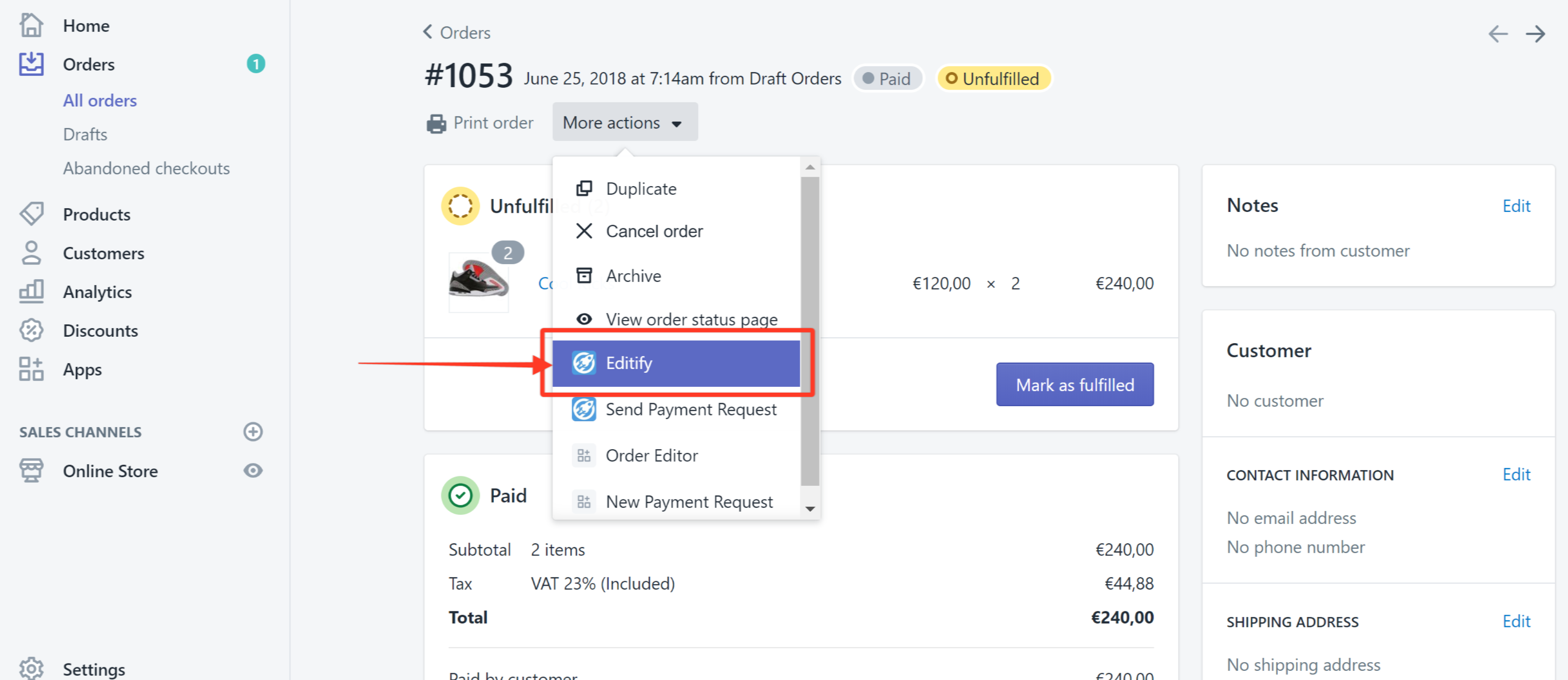
Step5. Edit any of the details in the order as necessary such as the price, quantity, items, discounts, line item, and so on.

Step6. Click Update Order.

Here's a quick demo:
Congratulations! You now have successfully edited an order.
