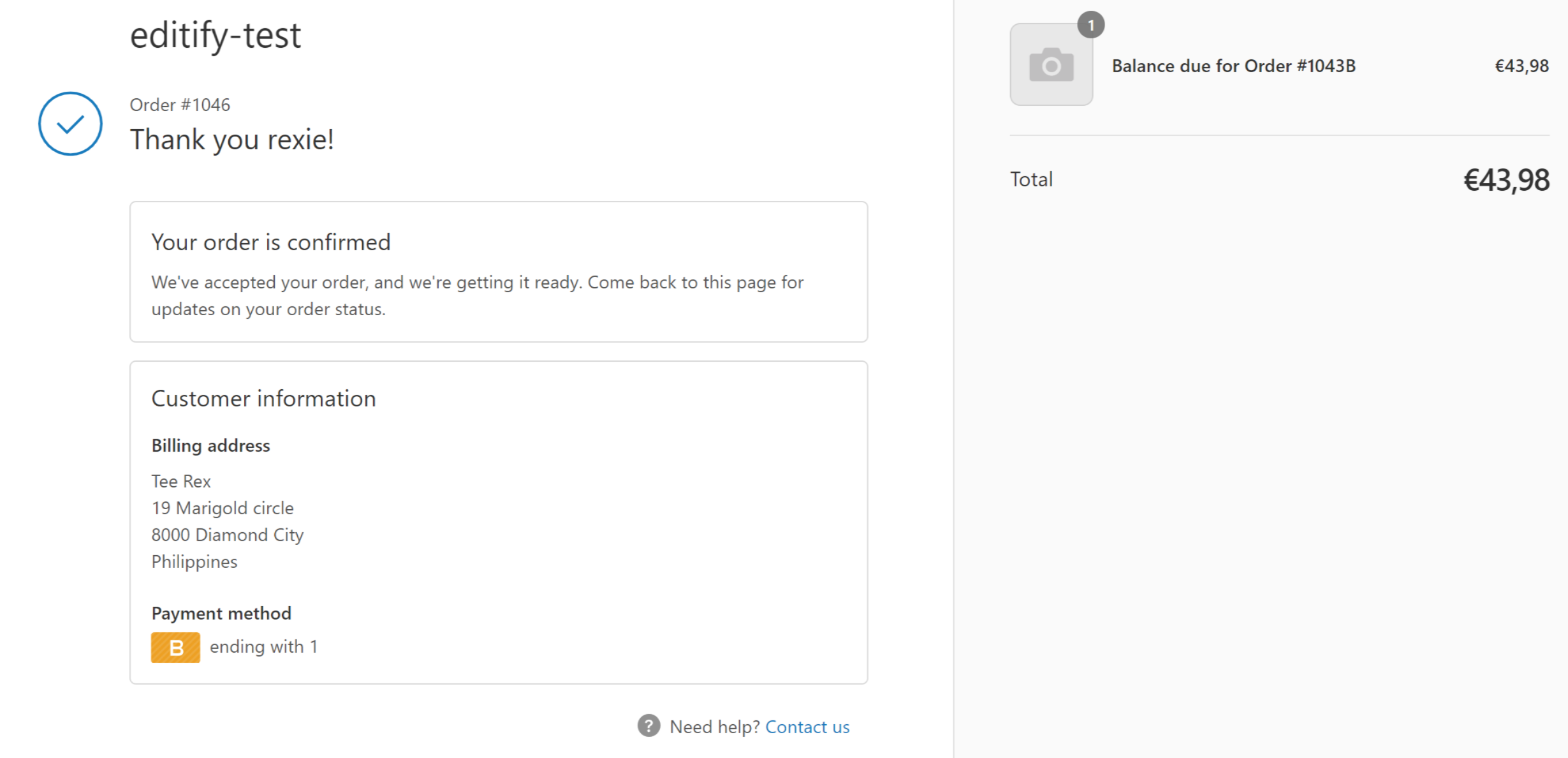Payment Request - What does it look like?
As soon as you click the Send Payment Request button in the Editify app, the request is automatically sent to the customers through their emails. When this happens, the customer will have an option to pay by clicking a button or if they prefer to visit your online store. But what does the payment request look like when the customer receives it? Check the image below:
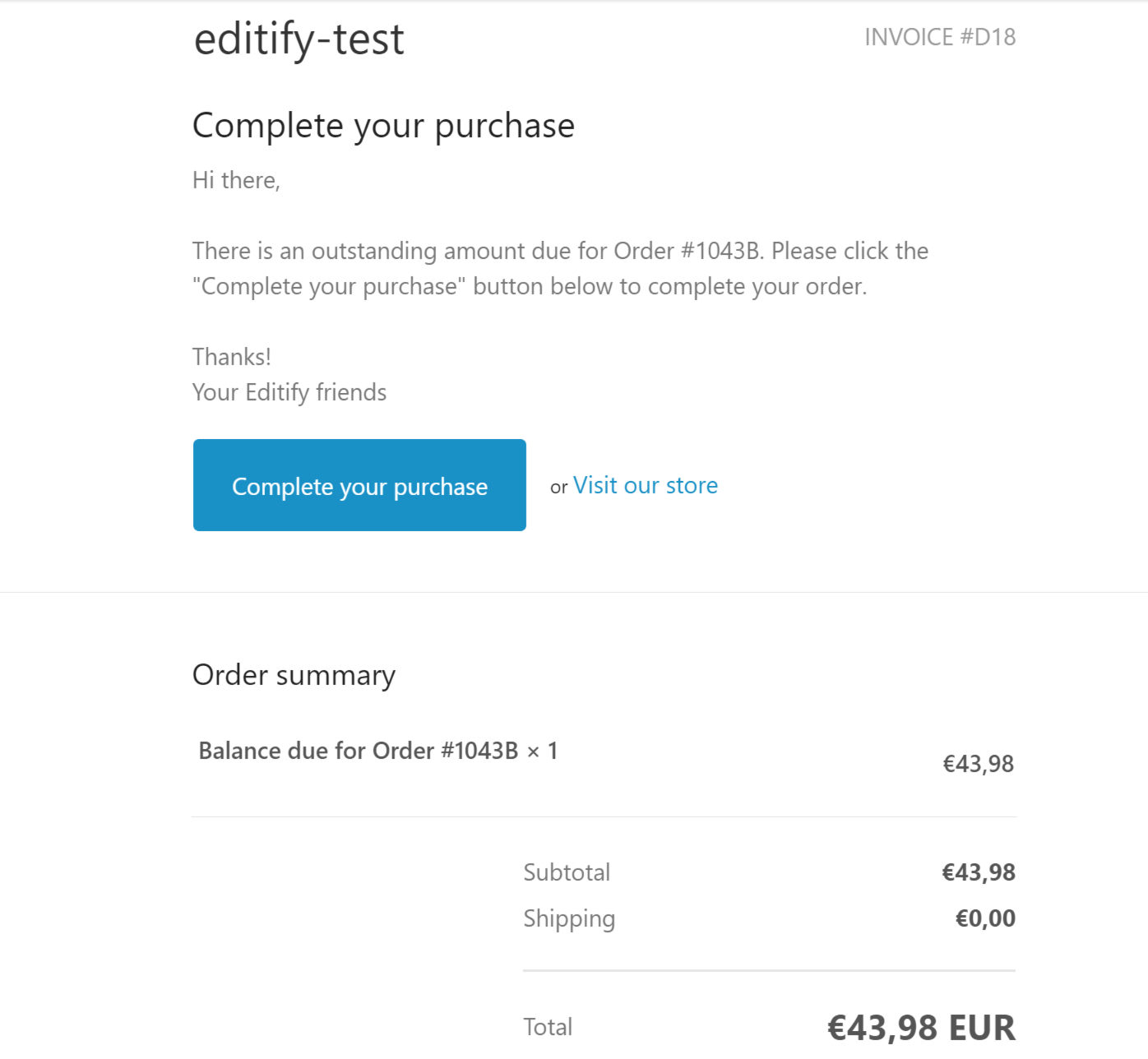
The image above is what the email looks like. If the customer clicks the Complete your purchase button, he will be redirected to the page where he needs to confirm/update his account information and proceed to the payment method.
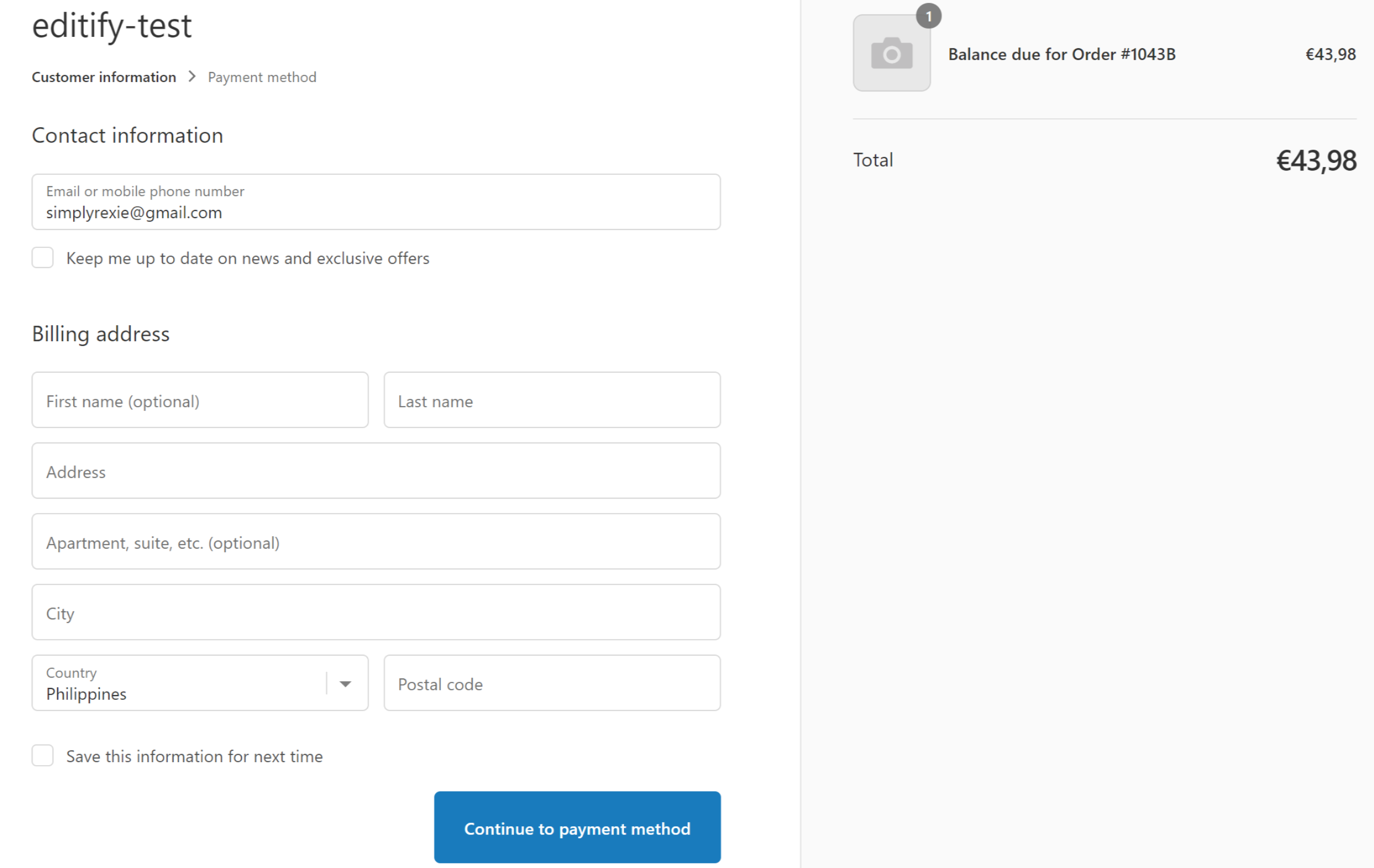
He will then be redirected to the page where he can enter his credit card information to complete the payment. As soon as the form is completely filled out, he should click the Complete order button.

He will then receive the confirmation for his order.